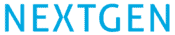Dengan CSS, tautan dapat diatur dengan berbagai cara.
Sytle pada Tautan
Tautan dapat diberi style dengan properti CSS apa pun (misalnya color, font-family, background , dll.).
Contoh
<!DOCTYPE html>
<html>
<head>
<style>
a {
color: hotpink;
}
</style>
</head>
<body>
<h2>Memberi Style tautan dengan warna</h2>
<p><b><a href="default.asp" target="_blank">Ini adalah tautan</a></b></p>
</body></html>Selain itu, style tautan dapat berbeda tergantung pada status tautan tersebut.
Empat status tautan adalah:
a:link– tautan normal yang belum digunakana:visited– tautan yang telah digunakan penggunaa:hover– tautan saat pengguna mengarahkan kursor ke atasnyaa:active– tautan saat diklik
Contoh
<!DOCTYPE html>
<html>
<head>
<style>
/* unvisited link */
a:link {
color: red;
}
/* visited link */
a:visited {
color: green;
}
/* mouse over link */
a:hover {
color: hotpink;
}
/* selected link */
a:active {
color: blue;
}
</style>
</head>
<body>
<h2>Menata style pada tautan tergantung pada status tautan tersebut</h2>
<p><b><a href="default.asp" target="_blank">Ini adalah tautan</a></b></p>
<p><b>Catatan:</b> a:hover HARUS muncul setelah a:link dan a:visited dalam definisi CSS agar efektif.</p>
<p><b>Catatan:</b> a:active HARUS muncul setelah a:hover dalam definisi CSS agar efektif.</p>
</body></html>Saat mengatur style untuk beberapa status tautan, ada beberapa aturan, yaitu :
- a:hover HARUS muncul setelah a:link dan a:visited
- a:active HARUS muncul setelah a:hover
Tautan Dan Dekorasi Tulisan
Properti text-decoration sebagian besar digunakan untuk menghapus garis bawah dari tautan:
Contoh
<!DOCTYPE html>
<html>
<head>
<style>
a:link {
text-decoration: none;
}
a:visited {
text-decoration: none;
}
a:hover {
text-decoration: underline;
}
a:active {
text-decoration: underline;
}
</style>
</head>
<body>
<h2>Menata style tautan dengan properti text-decoration</h2>
<p><b><a href="default.asp" target="_blank">Ini adalah tautan</a></b></p>
<p><b>Catatan:</b> a:hover HARUS muncul setelah a:link dan a:visited dalam definisi CSS agar efektif.</p>
<p><b>Catatan:</b> a:active HARUS muncul setelah a:hover dalam definisi CSS agar efektif.</p>
</body></html>Properti background-color
Properti background-color dapat digunakan untuk menentukan warna latar belakang tautan:
Contoh
<!DOCTYPE html>
<html>
<head>
<style>
a:link {
background-color: yellow;
}
a:visited {
background-color: cyan;
}
a:hover {
background-color: lightgreen;
}
a:active {
background-color: hotpink;
}
</style>
</head>
<body>
<h2>Menata style link dengan properti background-color</h2>
<p><b><a href="default.asp" target="_blank">Ini adalah tautan</a></b></p>
<p><b>Catatan:</b> a:hover HARUS muncul setelah a:link dan a:visited dalam definisi CSS agar efektif.</p>
<p><b>Catatan:</b> a:active HARUS muncul setelah a:hover dalam definisi CSS agar efektif.</p>
</body></html>Tombol Tautan
Contoh di bawah akan menggabungkan beberapa properti CSS untuk menampilkan tautan sebagai kotak/tombol:
Contoh
<!DOCTYPE html>
<html>
<head>
<style>
a:link, a:visited {
background-color: #f44336;
color: white;
padding: 14px 25px;
text-align: center;
text-decoration: none;
display: inline-block;
}
a:hover, a:active {
background-color: red;
}
</style>
</head>
<body>
<h2>Tombol Tautan</h2>
<p>Tautan ditata sebagai tombol:</p>
<a href="default.asp" target="_blank">Ini adalah tautan</a>
</body></html>Contoh Lainnya
Contoh 1
Contoh ini menunjukkan cara menambahkan style lain ke tautan:
<!DOCTYPE html>
<html>
<head>
<style>
a.one:link {color:#ff0000;}
a.one:visited {color:#0000ff;}
a.one:hover {color:#ffcc00;}
a.two:link {color:#ff0000;}
a.two:visited {color:#0000ff;}
a.two:hover {font-size:150%;}
a.three:link {color:#ff0000;}
a.three:visited {color:#0000ff;}
a.three:hover {background:#66ff66;}
a.four:link {color:#ff0000;}
a.four:visited {color:#0000ff;}
a.four:hover {font-family:monospace;}
a.five:link {color:#ff0000;text-decoration:none;}
a.five:visited {color:#0000ff;text-decoration:none;}
a.five:hover {text-decoration:underline;}
</style>
</head>
<body>
<h2>Tautan Gaya</h2>
<p>Arahkan kursor ke tautan dan lihat mereka mengubah tata letak:</p>
<p><b><a class="one" href="default.asp" target="_blank">Tautan ini berubah warna</a></b></p>
<p><b><a class="two" href="default.asp" target="_blank">Tautan ini mengubah ukuran font</a></b></p>
<p><b><a class="three" href="default.asp" target="_blank">Tautan ini mengubah warna latar belakang</a></b></p>
<p><b><a class="four" href="default.asp" target="_blank">Tautan ini mengubah font-family</a></b></p>
<p><b><a class="five" href="default.asp" target="_blank">Tautan ini mengubah dekorasi teks</a></b></p>
</body></html>Contoh 2
Contoh lain cara membuat kotak/tombol tautan:
<!DOCTYPE html>
<html>
<head>
<style>
a:link, a:visited {
background-color: white;
color: black;
border: 2px solid green;
padding: 10px 20px;
text-align: center;
text-decoration: none;
display: inline-block;
}
a:hover, a:active {
background-color: green;
color: white;
}
</style>
</head>
<body>
<h2>Tombol Tautan</h2>
<a href="default.asp" target="_blank">Ini adalah tautan</a>
</body></html>Contoh 3
Contoh ini menunjukkan berbagai jenis kursor untuk tautan:
<!DOCTYPE html>
<html>
<body>
<h2>Properti cursor</h2>
<p>Arahkan kursor ke kata untuk mengubah kursor.</p>
<span style="cursor:auto">auto</span><br>
<span style="cursor:crosshair">crosshair</span><br>
<span style="cursor:default">default</span><br>
<span style="cursor:e-resize">e-resize</span><br>
<span style="cursor:help">help</span><br>
<span style="cursor:move">move</span><br>
<span style="cursor:n-resize">n-resize</span><br>
<span style="cursor:ne-resize">ne-resize</span><br>
<span style="cursor:nw-resize">nw-resize</span><br>
<span style="cursor:pointer">pointer</span><br>
<span style="cursor:progress">progress</span><br>
<span style="cursor:s-resize">s-resize</span><br>
<span style="cursor:se-resize">se-resize</span><br>
<span style="cursor:sw-resize">sw-resize</span><br>
<span style="cursor:text">text</span><br>
<span style="cursor:w-resize">w-resize</span><br>
<span style="cursor:wait">wait</span><br>
</body></html>Tutorial sebelumnya : Cara Memasangkan Berbagai Jenis Font Dengan CSS
Tutorial setelahnya : Membuat Dan Mengatur List Dengan CSS
Semua Tutorial CSS : Tutorial CSS